Interconnect
Note
Interconnect feature is an additional package.
Interconnect is a feature that allows automatic sending (pushing) data to third-party systems.
Transport
Data is transported using JSON format similar to rayleighconnect™ API format.
{
"data": {
"DEVICE_ID@NAMESPACE": {
"SENSOR_ID" : [
[TIMESTAMP, VALUE],
(...)
],
(...)
},
(...)
},
"from": TIMESTAMP,
"to": TIMESTAMP,
"OPTION": "VALUE",
(...)
}
Timestamp format is milliseconds elapsed since 01/01/1970 (unix epoch).
Protocol
There are following options for data transfer:
- FTP
- FTP over TLS 1.2
- SSH SFTP
Configuration screen
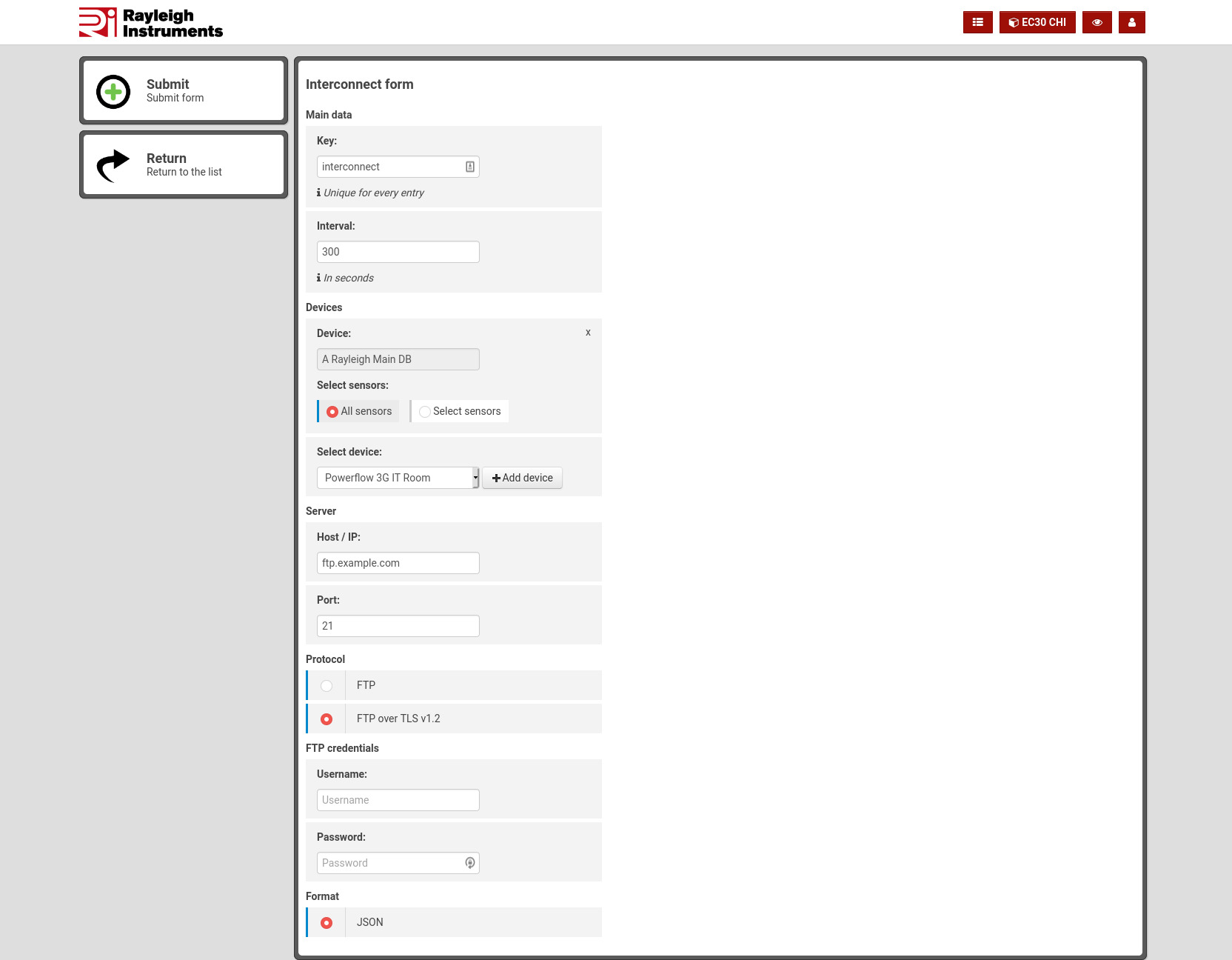
To access interconnect configuration screen:
- click on User icon placed on the right side of top bar
- select "Payments and services" option
- click on "Interconnect"
You will be taken to Interconnect dashboard which shows a list of configured services. - Click on the "Add interconnect" button on the left.
Configuration settings
Data sending interval is controllable by the customer. Devices standard configuration is to acquire data from meters every 1 minute. Interconnect can be set to upload data every 1 minute, every 10 minutes, every hour or day. Any number of seconds can be entered (with recommended minimum being 2 minutes).
The interconnect can send all sensor data acquired by the gateway:
- meters: depending on selected meter model we will read: kWh, Voltage, Current, Power factor, Frequency, etc.
- other data: digital inputs, relay outputs, gsm signal strength, etc
Customer can configure which sensors and meters readings are sent.
If Interconnect is configured to send data eg. every 10 minutes then the file will contain multiple data points acquired since previous Interconnect data transfer.
System allows creation of multiple records - data can be sent to multiple destinations.