Adding energy meter
Step 1
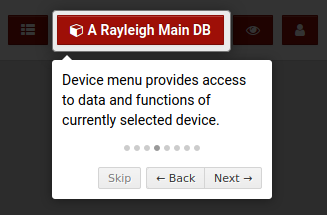
Click on a button with gateway name. It is located in top right part of the screen.
Step 2
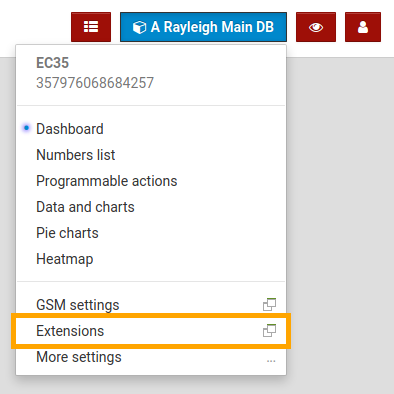
Select "Extensions".
Step 3
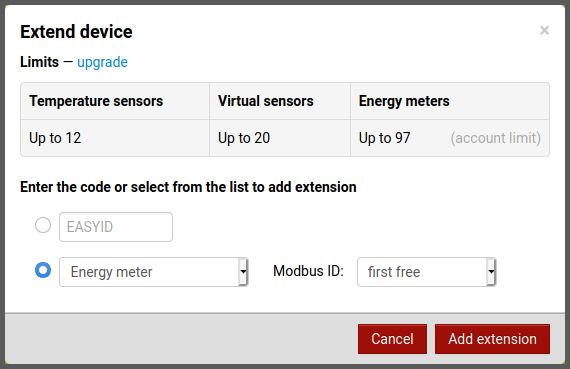
Select "Energy meter" as extension. Optionally select modbus unit ID (address).
Step 4
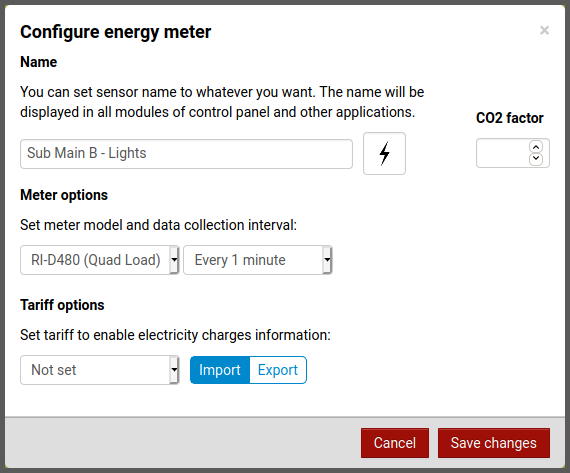
Select a meter model from dropdown list. Optionally configure:
- name
- icon
- CO2 factor
- tariffs