Pie charts
Note
This feature is a part of "Archival data visualization" package.
Overview
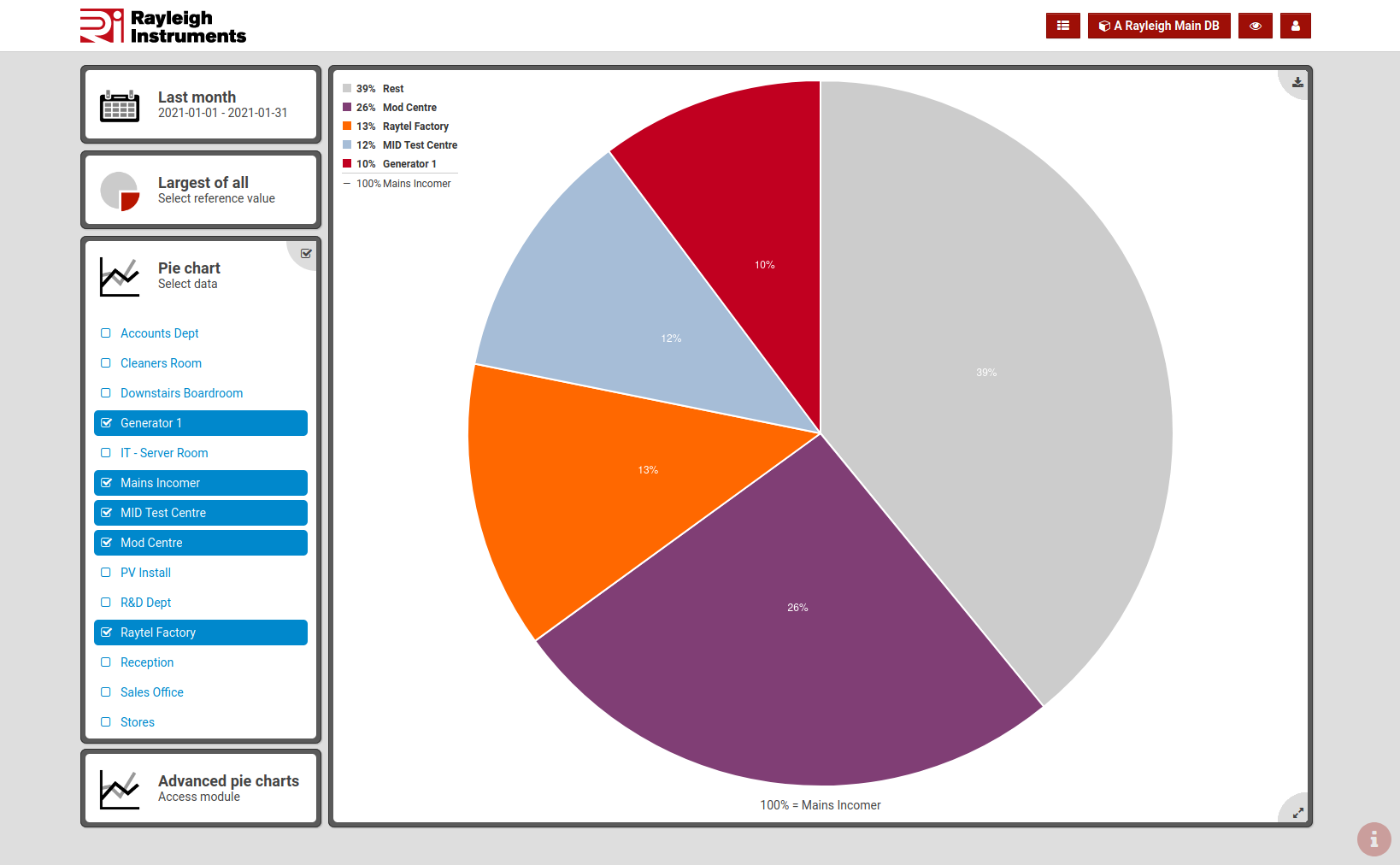
Pie charts moduel allows you to quickly compare multiple energy metering points.
Reference value
There are two available modes for "reference value":
"Sum of all"
Sum of all values is 100% of the chart.
"Largest of all"
Largest value is 100% of the chart, other values are included in the largest value.
This option should be selected when one of the meters is a main incomer. Other selected meters will be treated as sub-meters behind the main incomer.
Selecting data range
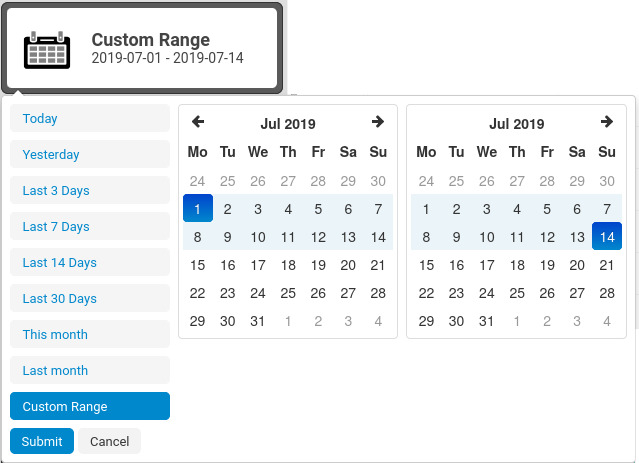
Thanks to unlimited data storage available in standard subscription you can easily access data from any period. Moreover, the data from a month ten years ago will load as fast as data from last month.
You can choose from predefined periods like:
- "Total value"
- "Today"
- "Last 3 days"
- "This month"
- "Last month"
- etc.
or select a custom date range using a built-in calendar.
Custom pie charts
Advanced pie charts module allows you to:
- Compare between meters connected to different gateways.
- Select custom colors and series.
- Define and store chart configurations for reuse.
- Use pie charts on custom dashboards