Registering gateway
Step 1
Gateway has to be online to be registered. Make sure it is powered up.
Step 2
Sign in to your account or register a new rayleighconnect™ account.
Step 3
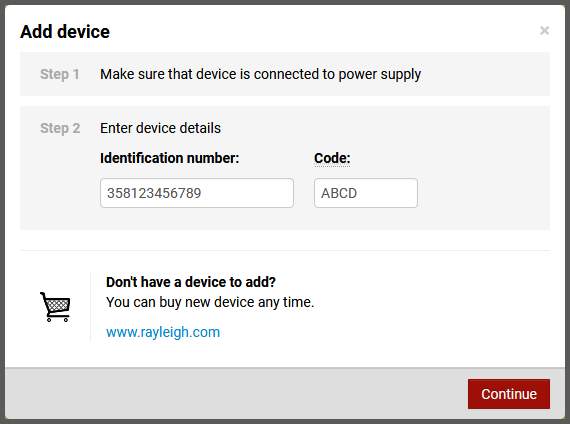
Enter gateway serial number and registration code. You will find both printed on connection diagram which you received with your gateway.
Step 4
System will test connection with gateway and register the gateway on your account.